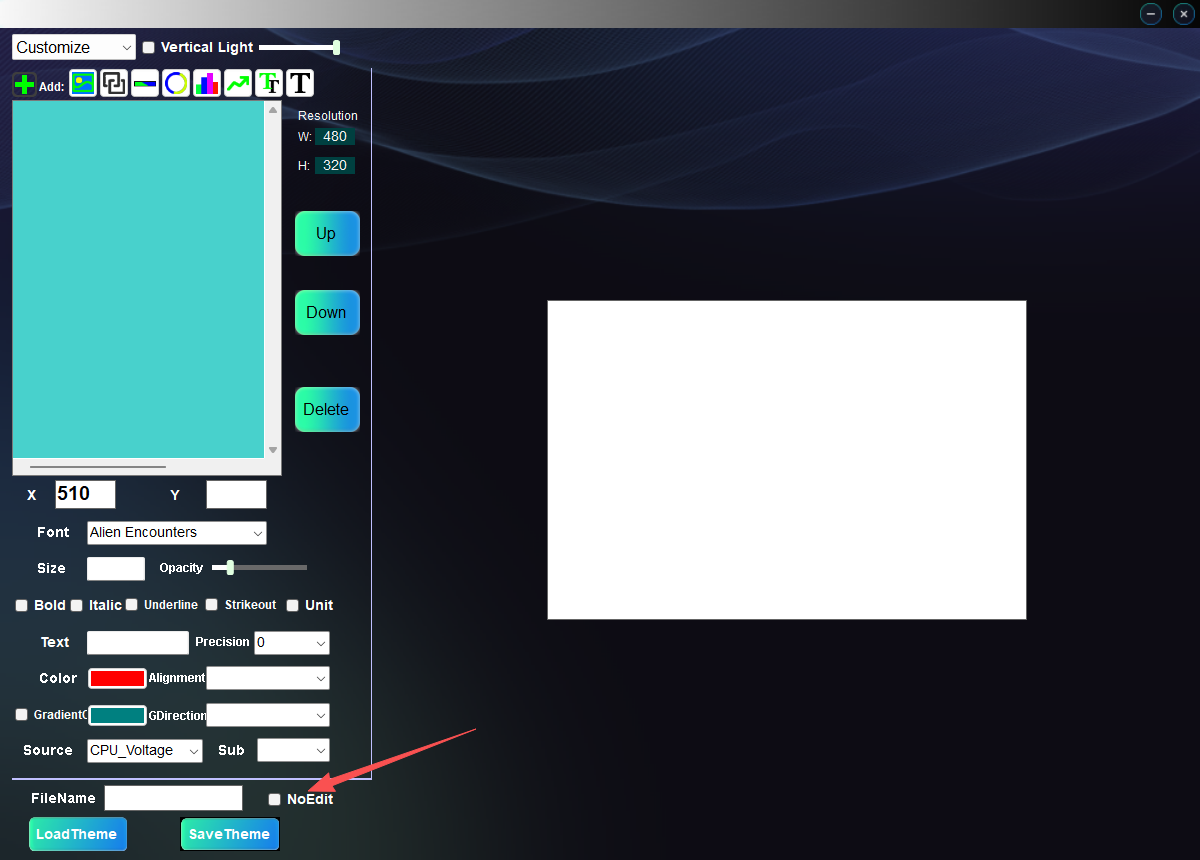Greetings, I had the program “UsbPCMonitor.exe” but from one day to the next it stopped working, so I downloaded TURMO, but I can’t use the predefined templates.
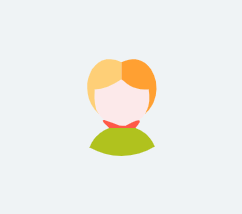
Montu 
0 Actually, I dont want to modify a theme, I just want to use one. How can I apply a ready-made theme, please?11天前
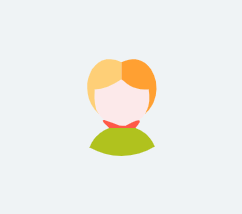
turmo  超级版主
超级版主0 https://turmo.org/?post_type=forum_post&p=299 visit this link![表情[woshou]-TURMO](http://turmo.org/wp-content/uploads/2025/03/TURMO.png) 10天前江西省赣州市@Montu
10天前江西省赣州市@Montu
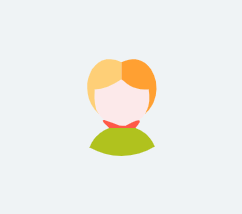
turmo  超级版主
超级版主0 Hello! The 5-inch themes have been updated. When you restart the application now, the software will update some themes to the software folder. The themes will be automatically loaded shortly after. If they don't update, please reply to me, and we will email the files to you! Thank you! Best regards, TURMO10天前@Montu
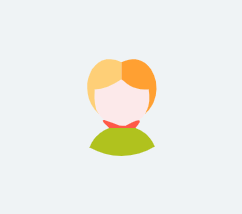
turmo  超级版主
超级版主0 Hello, Thanks for reaching out with your question. I'm familiar with the general concept of these tools, but to help you better, I'll need a bit more context about TURMO specifically. Could you please describe a little more what happens when you try to use the "predefined templates"? · Where exactly do you see these templates in the program? (e.g., under a "Theme" menu, a "**" tab, etc.) · What is the specific message or behavior you see when it "doesn't work"? (e.g., is the option greyed out, does it give an error message, or does nothing happen?) The more details you can provide, the better I might be able to assist or point you in the right direction. Best regards, TURMO15天前
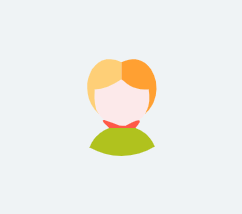
Montu 
0 The same problem here, Theme menu, LoadTheme button, choose 5v_TOTOMO.TURMO (or any other), the Turmo software shows message "The file cannot be edited".12天前@turmo
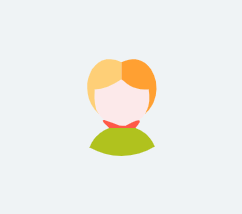
turmo  超级版主
超级版主0 Hello! The built-in themes of the software come with a "No_edit" button, which prevents users from making secondary edits. You can use your creativity to design personalized themes. Additionally, all hardware parameter settings can be adjusted through the "Parameter" interface. The default parameters in the themes are set to the first option, "Auto." For theme setup, you can refer to this link: https://turmo.org/?p=222 12天前@Montu
12天前@Montu
回复6
只看作者最新最热


 超级版主
超级版主![表情[woshou]-TURMO](http://turmo.org/wp-content/themes/zibll/img/smilies/woshou.gif)